
These days, there are millions of apps available for download on your phone. The trick is finding the ones that will actually be useful and helpful to you as a court reporter. Especially during this time of uncertainty and new work-from-home realities.
In comes Remote Counsel.
We researched and found the best apps on the market to help court reporters be productive and organized. After all, you've got enough on your plate with attorneys' demands and busy schedules to spend your precious free-time searching for helpful apps.
Here are some of our favorite apps that keep us organized, productive, and (best of all) less stressed despite coronavirus fears.
Note Taking and To-Do Lists

Evernote is one of the most popular and effective apps for taking notes, compiling to-do lists, and organizing your life as a whole. You can build task lists, chat and share content with friends, and sync across all platforms. Ulysses is also a great option, depending on your user interface preference.
File Storage

You're probably already familiar with storage apps like Dropbox and Google Drive. It's important to invest some time in a file-sharing system like these to not only make your work life more productive and organized, but also your personal life. These secure sites are great places to keep things organized and readily available like bills, invoices, contacts, and images, as well as your important work documents.
Password Storage

One of the real downfalls to logging into most apps and websites on a phone is trying to remember your dozens of intricate passwords. In order to make your life easier, apps like 1Password and Dashlane securely store all of your passwords in one place, and automatically fill them in when you login to an app or website.
Time Management

If time management isn't one of your strong suits, there are plenty of apps out there to help you out. Toggl helps you track your time for your own use, but also for specific clients and projects so you know how to bill properly. They also have helpful notifications and reminders so you don't forget to log your activities.
If you're not in the mood for something quite so intricate, check out the Pomodoro Timer. This time management strategy persuades you to view time in a completely different way. It encourages you to take short, scheduled breaks that allow you to maximize the time you're working on a project (like editing a rough transcript). Learn more about the strategy here, and download a helpful timer app here.
Personal Assistant
Have you ever fantasized about having your own personal assistant? Your dreams have come true. While these apps can't do everything a real-life personal assistant can, it can make your life a heck of a lot easier.
If you're booking travel and need to check the best prices and times, go to Hopper. It calculates the best times to book hotel rooms and airfares.
You could also use a dictation app like Otter.AI to take notes for you. You won't have to worry about missing something in a meeting or an important conversation.
Calendar
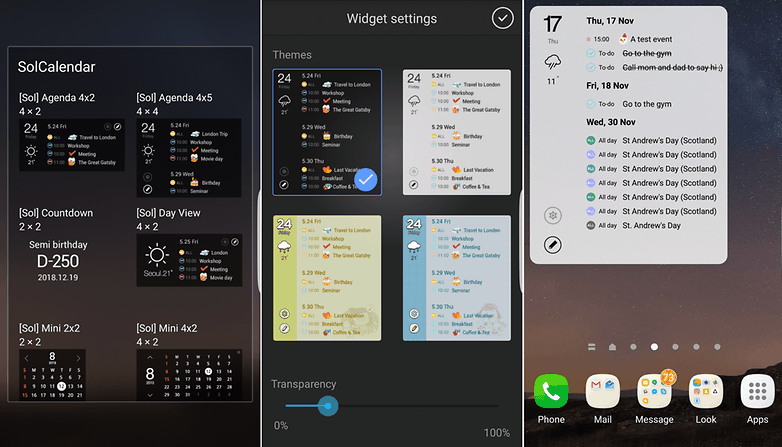
While you might think downloading an additional calendar app is unnecessary when you have Apple and Google's readily available, these apps could prove you wrong.
Sol Calendar brings a lot to the table. It keeps your calendar in the same place as several other features that you are likely to need at the same time. It's considered a truly universal calendar app.
If you're looking for a simple calendar that gets you exactly what you need in an easy-to-navigate interface, try Any.do Calendar. Not only is it free, but it integrates with several other apps to keep you organized.
Money Management

Many people struggle with managing money on a daily basis - especially entrepreneurs and business owners like court reporters. Luckily, there are several apps available that can keep all of your personal and business expenses in one place, so you never lose track of your finances.
Mint is an app that easily pulls all of your accounts, cards, and investments into one place, allowing you to track your spending, create budgets, and receive notifications and reminders. Additionally, Mint will send you personalized tips for reducing some of your fees and saving money.
Many users have also found success with EveryDollar. It has a unique approach to budgeting, requiring you to plan every dollar you earn as opposed to just tracking your bills and spending.
Did we miss any of your favorite productivity and organization apps? Let us know in the comments below!






